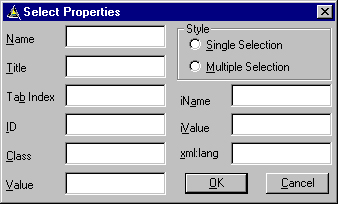
A Select can have one or more Options and Optgroups nested inside it. When the user is in the Design view, click on the Select icon or the Select menu item and then click on the Design view which will splash a message saying, "Do you want Select with Option or Optgroup? Choose Yes for Option and No for Optgroup". If Yes is chosen, Select with an Option is inserted. If No is chosen, Select with an Optgroup embedded with an Option is inserted. Right click on Select or Optgroup or Option and select Properties to set their respective properties. The user can insert as many Optgroups or Options inside A Select and can insert as many Options inside an Optgroup.
When the user is in the Code View, click on the Select icon or Select menu item. This will pop up a properties dialog box, after which a Select tag (nothing embedded inside) gets inserted at the current cursor position in the Code View. The user can then embed one or more Optgroups or Options following the same procedure for insertion.
Select should have at least one Optgroup or Option embedded within it according to the DTD scheme given by WapForum.
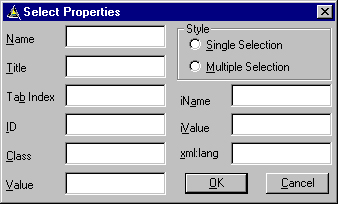
|
Property |
Description |
|
Name
|
This attribute indicates the name of the variable to set with the result of the selection. |
|
Title |
This attribute specifies a title for this element. This will be displayed on the screen. |
|
TabIndex |
This attribute specifies the tabbing position of the current element. The tabbing position indicates the relative order in which the elements are traversed when tabbing within a single WML card. |
|
ID & Class |
All WML elements have two core attributes:id and class that can be used for such tasks as server transformation. The Id attribute provides an element a unique name within a single deck. The attribute class affiliates an element with one or more classes. Multiple elements can give the same class name. All elements of a single deck with a single class name are considered to be part of the same class. |
|
Value |
This attributeindicates the default value of the variable named in the name attribute. When the element is displayed and the variable named in the named attribute is not set, the name variable is assigned the value specified in the value attribute. |
|
iName |
This attribute indicates the name of the variable to be set with the index result of the selection. The index result is the position of the currently selected option in the select list. An index of 0 indicates that no option is selected. Index numbering begins at 1 and increases monotonically. |
|
iValue |
This attribute indicates the default-selected option element. If the variable named in the iName attribute is not set, when the control is displayed. it is assigned the default-selected entry. If the variable already contains a value, the iValue attribute is ignored. If the iName attribute is not specified, the iValue value is applied every time the element is displayed. |
|
xml:lang |
This attribute specifies the natural or formal language of an element. |